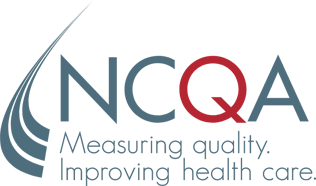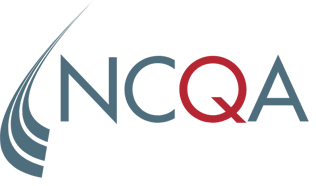Enrolling in Recognition via Q-PASS
The entire recognition process is managed through the Q-PASS system.
The entire recognition process is managed through the Q-PASS system. Upload documentation, track your progress, manage practice sites and clinicians, and pay recognition fees in Q-PASS. Enrolling in Q-PASS starts the recognition process.
Before You Enroll
Sign in to Q-PASS. If your organization is currently recognized and you have an existing account:
- Your Q-PASS login is the same as your My.NCQA login. Enter the account email and password. Search for your organization in Q-PASS. Claim your organization if it is in Q-PASS.
- If you don’t see your organization in Q-PASS, you will need to create it. Enter the required information in the fields.
If your organization is not currently recognized:
Create a new account at qpass.ncqa.org and add your organization into the system.
Steps For Enrolling
- Step 1: Add practice sites.
- Step 2: Add the recognition program for which you want to be recognized.
- Step 3: Set up clinicians.
- Step 4: Sign legal agreements.
- Step 5: Generate the invoice and pay.
- Step 6: Review your information and complete enrollment.
Once you’re enrolled, an NCQA representative will contact you to set up a kick-off call.
Resources
A step-by-step guide can be found in Appendix A of the Getting Started Toolkit. You can download the toolkit here.
- Save
Save your favorite pages and receive notifications whenever they’re updated.
You will be prompted to log in to your NCQA account.
Save your favorite pages and receive notifications whenever they’re updated.
You will be prompted to log in to your NCQA account.
- Email
Share this page with a friend or colleague by Email.
We do not share your information with third parties.
Share this page with a friend or colleague by Email.
We do not share your information with third parties.
- Print
Print this page.
Print this page.
We’re ready to help
Contact us today
- Current Customer? Ask a Question
Using MyNCQA
- Interested in PCMH? Contact Us Today!
We're Here To Help.