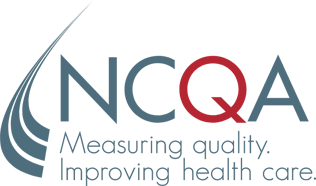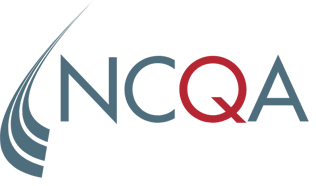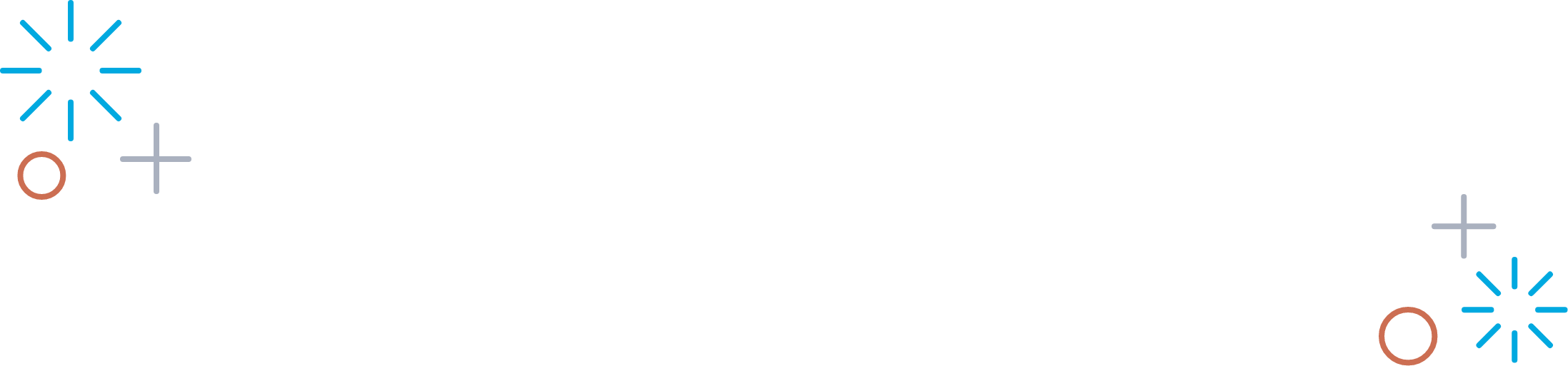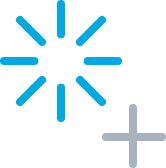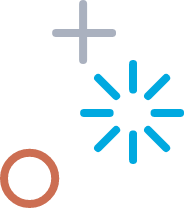State Webinar Series: How to Access & Make the Most of Your Accreditation Report
October 3, 2018 · Amy Maciejowski
NCQA’s Health Plan Accreditation program is the most widely used accreditation program in the country. Currently, 26 Medicaid managed care states require NCQA Health Plan Accreditation for their Medicaid health plans.
The Medicaid Managed Care Final Rule instituted many provisions that worked to strengthen the transparency of information to states, health plans and consumers. Pursuant to the Rule, states are required to obtain information about their Medicaid accredited plans directly from accreditors. So, NCQA made these accreditation reports available to state Medicaid agencies through our my.ncqa.org portal.
NCQA hosted a webinar to explain the purpose of the Medicaid accreditation reports, how to access them through the portal and how to read and use the accreditation results.
You can view the webinar here:
Ready to View Your State’s Reports?
Each state has a point of contact that can access the reports.
How to Access the Report:
- Log in to your my.ncqa.org account. If you don’t remember your password, click “forgot password” and reset it.
- Click “My Certificates/Reports.”
- Click on the plans in your state.
- There should be a popup window with a link to “Medicaid State Regulatory Report.” Click on that. The report will open and display accreditation results for that plan.
For more information on the accreditation reports, please email publicpolicy@ncqa.org.
Any Feedback?
We’d love to get reactions from state agencies: is this report helpful? How do you plan to use the results? Recommend any changes?
Email publicpolicy@ncqa.org or comment below!