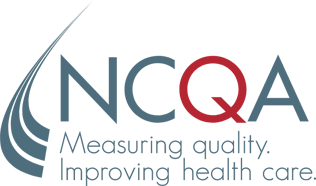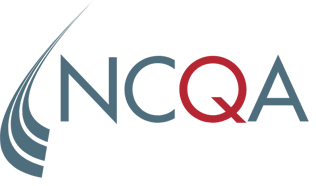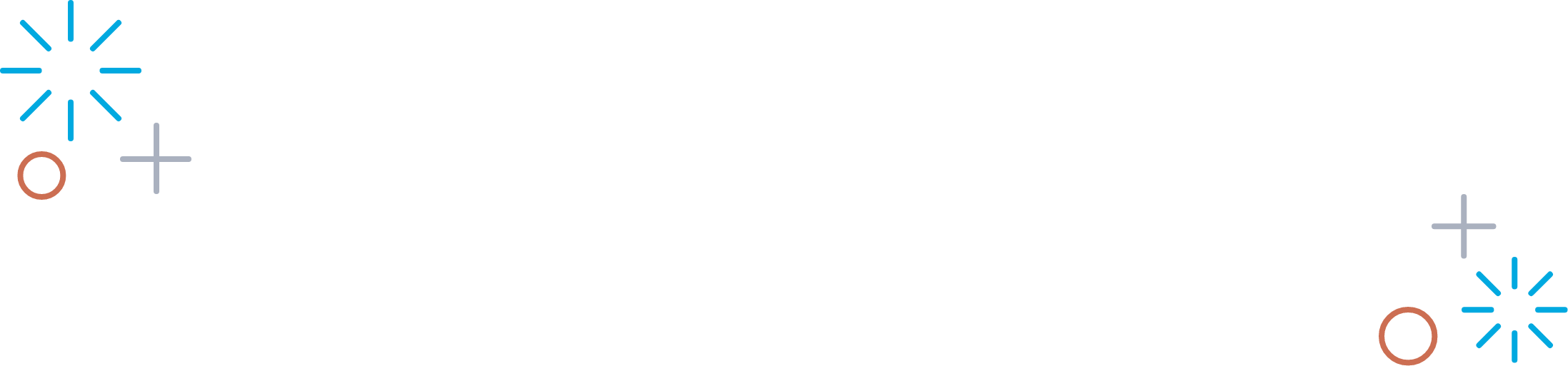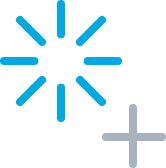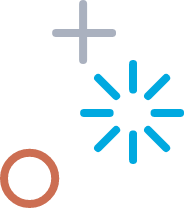The National Committee for Quality Assurance (NCQA) wants your take on our proposed health equity strategy. NCQA also seeks comments on proposed updates to Health Plan Accreditation 2022. Updates focus on incorporating health equity considerations into the Population Health Management and Quality Improvement and Management standard categories. Proposed Updates for HPA 2022:Add new factors to strengthen organizations commitment to health equity and discovery of disparities within their populations: - QI 1, Element A: QI Program Structure
- PHM 1, Element A: Strategy Description
- PHM 2, Element B: Population Assessment
- PHM 2, Element C: Activities and Resources
- PHM 2, Element D: Segmentation
- PHM 3, Element A: Practitioner or Provider Support
Add one new element to promote diversity, equity and inclusion within the organization: - QI X, Element X: Organizational Diversity, Equity and Inclusion
How to CommentNCQA reviews all feedback submitted during the public comment period. - Go to My NCQA and enter your email address and password.
- Once logged in, scroll down and click Public Comments.
- Click Add Comment to open the comment box.
- Click to select one or more of the following from the drop-down box:
- NCQA’s Health Equity Strategy: General Questions.
- Updates to HPA 2022: QI 1: Program Structure and Operations.
- Updates to HPA 2022: PHM 1: PHM Strategy.
- Updates to HPA 2022: PHM 2: Population Identification.
- Updates to HPA 2022: PHM 3: Delivery System Support.
- Click to select the Topic and Element (question) on which you would like to comment.
- Click to select your support option (Support, Do not support, Support with modifications).
- If you choose Do not support, include your rationale in the text box.
- If you choose Support with modifications, enter the suggested modification in the text box.
- Enter your comments in the Comments box.
Note: There is a 2,500-character limit for each comment. We suggest you develop your comments in Word to check your character limit; use the “cut and paste” function to copy your comment into the Comments box. - Use the Submit button to submit more than one comment. Use the Close button to finish leaving comments; you can view all submitted comments in the Public Comments module.
|