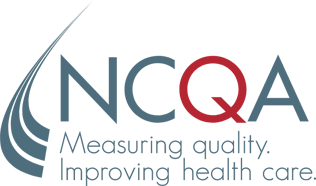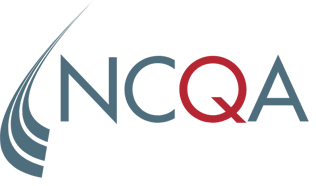Digital Content Services
Measure Parameters Reference Guide
Look up configurable parameters for HEDIS® Measures with Digital Content Services
Digital Content Services
Measure Parameters Reference Guide

Many of the measures in Digital Content Services are configurable. Users can adjust select parameters and run measures to gain insights for use cases outside of reporting, such as quality improvement.
Boolean
Turn on or off a requirement or exclusion
Integer
Modify a whole number such as a minimum age
Interval (Dates)
Set a start date and end date
Interval (Quantity)
Change the lower and upper limit of quantity ranges such as the follow-up period range
Interval (Integer)
Change the lower and upper limit such as an age range
Quantity (Days)
Adjust the duration in days
Quantity (Month)
Adjust the duration in months
Quantity (Year)
Adjust the duration in years