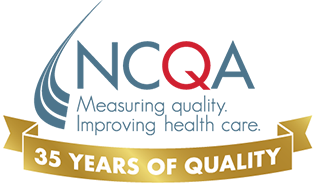Health IT solutions that earn prevalidation status but do not earn the designation of “Eligible for Automatic Credit” still contain reporting functions and capabilities that support organizations in meeting certain criteria, even though organizations may not receive automatic credit.
STEPS TO EARNING PREVALIDATION
- Step 1. Submit an initial prevalidation program participation inquiry through My NCQA. An NCQA representative will contact you about an orientation call.
- Step 2. Purchase the NCQA Population Health Management Prevalidation Handbook (includes forms and fee schedule).
- Step 3. Submit:
- The prevalidation program agreement.
- The program application.
- The application fee.
- Step 4. Attend a prevalidation consultation call and identify functionality supported by the health IT solution.
- Step 5. Submit the element review checklist and per-element fees.
- Step 6. Submit the requested documentation and participate in a virtual review of the health IT solution’s functionality.
- Step 7. NCQA reviews your results and provides a decision within 90 days. Qualifying vendors receive a prevalidation approval letter that includes a summary approval table.
- Organizations can begin receiving credit.
- You will be listed in the NCQA vendor directory.
-
Save
Save your favorite pages and receive notifications whenever they’re updated.
You will be prompted to log in to your NCQA account.
Save your favorite pages and receive notifications whenever they’re updated.
You will be prompted to log in to your NCQA account.
-
Email
Share this page with a friend or colleague by Email.
We do not share your information with third parties.
Share this page with a friend or colleague by Email.
We do not share your information with third parties.
-
Print
Print this page.
Print this page.