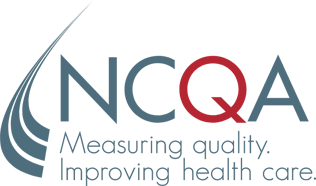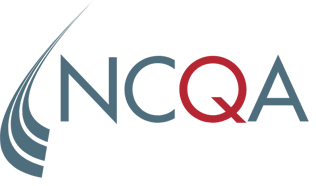Annual Reporting for PCMH Recognition
Annual Reporting helps practices strengthen as medical homes by reviewing progress and encouraging performance improvement more frequently.
As part of maintaining your PCMH recognition, each year your practice will undergo an Annual Reporting process. You will attest to continuing to meet PCMH criteria and submit data and some documentation. This process is not as involved as initial recognition, but it maintains a practice’s recognition and encourages continuous improvement.
When Does Annual Reporting Begin?
Your PCMH Annual Reporting date is 30 days prior to your recognition anniversary date. All Annual Reporting data and documentation must be submitted no later than 30 days prior to your recognition expiration date. Practices that are a part of a multi-site organization share the same Annual Reporting date, unless otherwise requested. The Annual Reporting date is based on the date the first practice achieves recognition.
What Will I be Asked to Do?
Annual Reporting requirements are flexible. You are probably performing the required tasks already as a PCMH and will only need to show NCQA what you are currently doing. Practices are asked to:
- Attest that they continue to meet PCMH requirements and perform a self-assessment to verify that they have continued core activities of the medical home.
- Demonstrate that they are embracing measurement and quality improvement. In some cases, practices must submit documentation using the Q-PASS system.
- Provide measurement data, if necessary.
To see the requirements and options for Annual Reporting, download the Annual Reporting requirements.
What Information Will I Need to Show NCQA?
Practices must submit data and documentation that cover the 6 PCMH concepts. Practices must meet the minimum number of requirements for each category. The 6 areas include:
- Patient-Centered Access
- Team-Based Care
- Population Health Management
- Care Management
- Care Coordination and Care Transitions
- Performance Measurement and Quality Improvement
Practices may also submit data and documentation on special topics (for example, behavioral health).
Embrace PCMH and quality improvement.
After you earn recognition, continue to follow the PCMH model and activities. Continue with your quality improvement and performance measurement efforts. This will help during next year’s Annual Reporting.
How to Prepare for Annual Reporting
Know what’s required.
Download the Annual Reporting requirements. Look at what’s expected after recognition. You can also attend an Annual Reporting training.
Plan ahead.
Identify the requirements to submit ahead of time. Some requirements have a list of options that the practice may choose. Discussing and selecting submission options will help your team create work plans, and will help your practice perform well throughout the year.
Submit in stages.
Don’t wait until the month before your anniversary to submit. We recommend updating information, uploading evidence and attesting in Q-PASS 1 to 2 months prior to your reporting date. You can upload and enter—or submit—Annual Reporting requirements at any time during the year. If you can build submission into existing processes, it becomes part of your quality improvement activities.
Annual Reporting Requirements Timeline and Checklist
| DATE GUIDANCE | TASK |
|---|---|
| July prior to the reporting year | NCQA releases the next year’s requirements. Go to the NCQA eStore and download the Annual Reporting Requirements. |
| 6-9 months before Annual Reporting Date |
|
| Annual Reporting Date (1 month before Anniversary Date) | Submit Annual Reporting requirements. |
How to Submit Your Annual Reporting Requirements
The entire recognition process is now managed through the Q-PASS system. You will use this system to upload documentation; track progress; manage practice sites, clinicians and recognition; and pay recognition fees.
- Log into Q-PASS using login information from the practice’s My NCQA account. Claim your organization and update/confirm your organization information.
- Enroll in Annual Reporting through Q-PASS and make payment. Once you enroll, practices are assigned an NCQA representative who can be emailed with questions about the process.
- Submit documentation and data via Q-PASS.
- NCQA reviews your submission and notifies your practice that you have earned recognition.
- Save
Save your favorite pages and receive notifications whenever they’re updated.
You will be prompted to log in to your NCQA account.
Save your favorite pages and receive notifications whenever they’re updated.
You will be prompted to log in to your NCQA account.
- Email
Share this page with a friend or colleague by Email.
We do not share your information with third parties.
Share this page with a friend or colleague by Email.
We do not share your information with third parties.
- Print
Print this page.
Print this page.
We’re ready to help
Contact us today
- Current Customer? Ask a Question
Using My NCQA
- Interested in PCMH? Contact Us Today!
We're Here To Help.