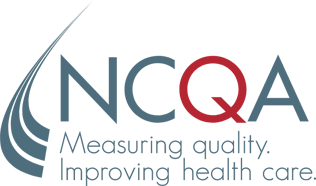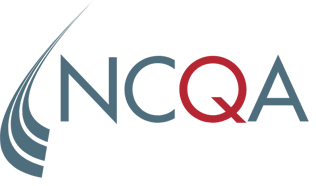Access to the IRT system may be intermittent from 8pm Friday, July 24–8am Monday, July 27, while updates are tested.
What’s Changing?
For organizations, we made the following changes and added new features:
New Features
| Feature | Location | Description |
|---|---|---|
| Hide Timeline Until After Submission | Timeline | Dates are aligned in the Timeline with no discrepancies. |
| Unlinked Elements Filter | Submission Overview Report | Identifies unlinked elements in the Submission Overview Report Filter. |
| States Display for National Surveys | Score Summary | Identifies states that are part of a National Survey. |
Updated Features
| Feature | Location | Description |
|---|---|---|
| Red Save Button in the Organization Background | Organization Background | Removed red SAVE button. |
| Duplicate Units of Assessment | Details | No duplicate Unit of Assessments display. |
| Internal Notes Filters | Submission Overview Report | Can sort all Internal Notes in the Submission Overview Report. |
| Category Order Instead of Alphabetical Order | Summary of Changes | The Summary of Changes page aligns with the HPA Standards and Guidelines publication. |
Want More Information About Release 21?
- Click here for the Release 21 notes.
- IRT Q&A webinar: Click here to register for an upcoming IRT Q&A webinar.
If you have any questions, contact Customer Support at 888-275-7585 or through “Ask a Question” in your IRT account.
IRT Release Archive
- Save
Save your favorite pages and receive notifications whenever they’re updated.
You will be prompted to log in to your NCQA account.
Save your favorite pages and receive notifications whenever they’re updated.
You will be prompted to log in to your NCQA account.
- Email
Share this page with a friend or colleague by Email.
We do not share your information with third parties.
Share this page with a friend or colleague by Email.
We do not share your information with third parties.
- Print
Print this page.
Print this page.