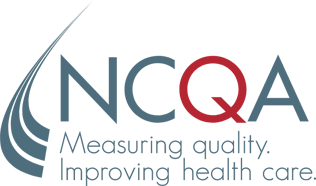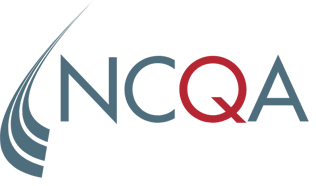Access to the IRT system may be intermittent from 8pm Friday, November 20–8am Monday, November 23, while updates are tested.
What’s Changing?
For organizations, we made the following changes and added new features:
New Features
| Feature | Location | Description |
|---|---|---|
| Unified View for Linked Licenses | Linked Licenses only | Users can navigate from one Survey Tool to the next without having to navigate through the GROUP ACTIONS. |
| Single Document Archive | Home Bar | Users can access documents from previous submitted licenses in the past 2 years. |
| Hyperlinked ‘URL’ Field in Call Detail | Survey Call Agenda | Users no longer have to copy and paste a URL web address into the Call Agenda. |
| NCQA Answers and Organization Answers Toggle | Scores Tab | Users can quickly toggle between their organization and NCQA answers. |
| Automatic NA File Review Answers | Scores Tab | Users no longer have to manually enter NA scores. |
| Easily Print Standards and Guidelines | Resources | Users can print the entire Standards and Guidelines instead of having to print each category separately. |
| Automatic Credit Elements Filter | Navigation Tree | Users no longer have to manually request automatic credit for elements. |
Updated Features
| Feature | Location | Description |
|---|---|---|
| ‘Incomplete’ Element Scores with Corporate Credit | Scores Tab | Correct scores will display even when Units of Assessment do not match exactly between the corporate license and linked license. |
| Delegation Elements are Not Saving | Scores Tab and Scores Tab and Issues/Support Texts Tab | Changes in the Score Tab save correctly and ‘Not Applicable’ support text can be saved without a work around. |
| File Review Category Type Disappearing | Attaching Workbooks | The category type will no longer disappear when attaching a File Attached Workbook. |
Want More Information About Release 22?
- Click here for the Release 22 notes.
- IRT Q&A webinar: Click here to register for an upcoming IRT Q&A webinar.
If you have any questions, contact Customer Support at 888-275-7585 or through “Ask a Question” in your IRT account.
IRT RELEASE ARCHIVE
- Save
Save your favorite pages and receive notifications whenever they’re updated.
You will be prompted to log in to your NCQA account.
Save your favorite pages and receive notifications whenever they’re updated.
You will be prompted to log in to your NCQA account.
- Email
Share this page with a friend or colleague by Email.
We do not share your information with third parties.
Share this page with a friend or colleague by Email.
We do not share your information with third parties.
- Print
Print this page.
Print this page.