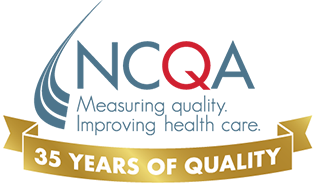Transforming
Required Essentials
- Introduction to NCQA Transformation (video)
Transformation is an opportunity. NCQA Recognition helps your practice build a foundation and frame to improve the quality of patient care and outcomes. - Getting Started Toolkit
A comprehensive guide that provides all the information you need for your practice site(s) to become NCQA PCMH recognized - Enrollment Checklist for PCSP’s
- What to Expect from a Virtual Review
- Your NCQA Team – Roles and Responsibilities
- Identify your Transformation Team
Working in Q-PASS
Videos (view all Q-PASS videos)
These short videos can help you learn more about Q-PASS
Documents
- Creating your Q-PASS Account
One page sheet shows how to determine if you already have a Q-PASS account, and if not, how to create a new Q-PASS account. Note: You may already have a Q-PASS account if you have a my.ncqa.org account. - Clinician upload (Needs new video)
- Claiming your Organizations
One page sheet shows how to find & associate your organization sites your Q-PASS account. Note: If you were the primary contact for a previous recognition, you may have some or all of your sites already associated. - Enrolling in Annual Reporting through Q-PASS
This comprehensive step by step guide will walk you through the 7 steps in Q-PASS to get your practice set up and enrolled to go through the recognition process. - Clinician Upload Excel Template
An excel template to use if you have a large number of clinicians to be entered into the Q-PASS system.
Going through the Recognition Process
- What to Expect – The Virtual Review (Video)
- How to use Zoom
A brief guide to help you understand how to use the Zoom calling system when you meet with your NCQA Representative. - Zoom FAQs
For the best Zoom experience review the frequently asked questions on browser capability and other considerations to avoid technical issues during your virtual review. - Accessing Certificates
- How to Submit a Case
- Updating Practice Site Information
- Additional Resource for PCMH Surveys